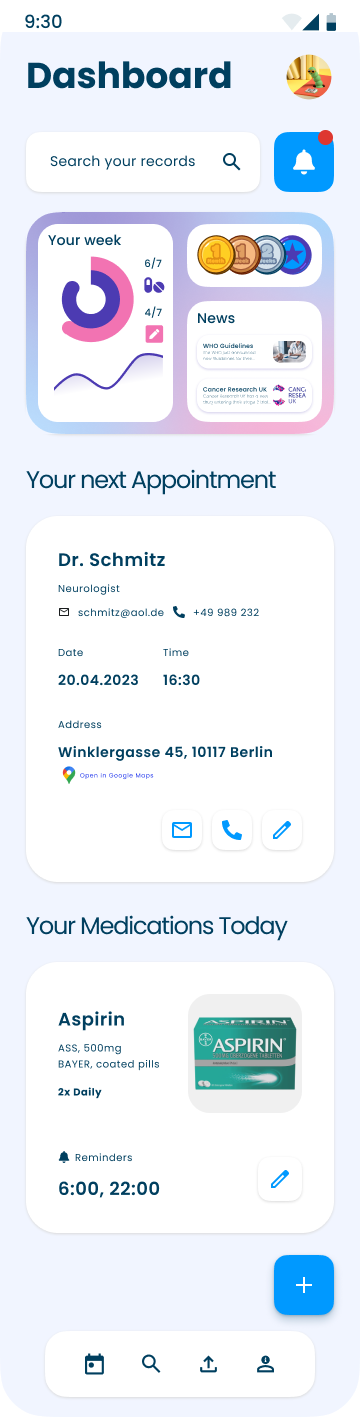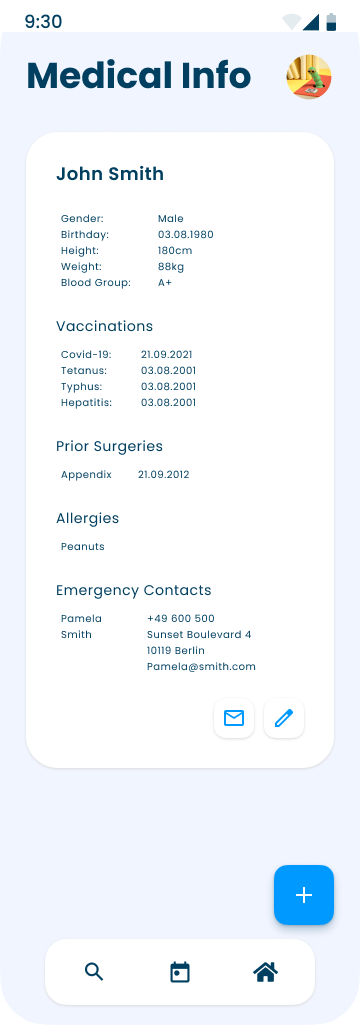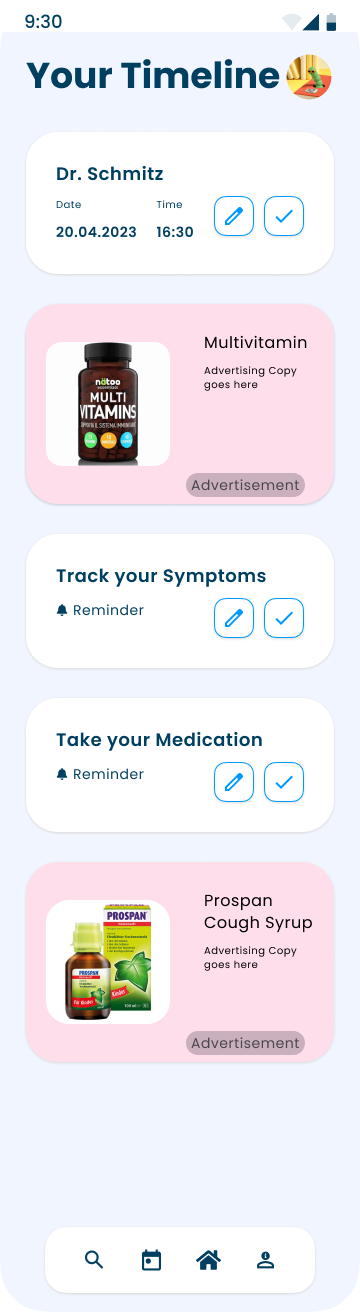HealthTracking App Design
Project information
- Category: App design
- Project URL: www.figma.com
The Health Tracking App serves as a comprehensive platform for users to track their health and wellness activities. The design project aims to create an app that simplifies health tracking, reminds users to take medication on time, and provides notifications for upcoming appointments or important health-related tasks.
User-Centered Design
The design of the Health Tracking App prioritizes a user-centered approach, ensuring that the app caters to the needs and preferences of users looking to monitor and manage their health. Key elements of the user-centered design include: User personas: Understanding the target audience, such as individuals with chronic illnesses, fitness enthusiasts, or individuals looking to maintain a healthy lifestyle, helps tailor the app's features and design to their specific needs and goals. User flows: Mapping out user flows helps identify the most intuitive and efficient ways for users to navigate through the app, track their health data, set reminders, and access important information. Personalization: The app offers features for users to customize their health tracking parameters, such as setting medication reminders, adding specific health metrics to track, and adjusting notification preferences.
The design of the Health Tracking App prioritizes a user-centered approach, ensuring that the app caters to the needs and preferences of users looking to monitor and manage their health. Key elements of the user-centered design include: User personas: Understanding the target audience, such as individuals with chronic illnesses, fitness enthusiasts, or individuals looking to maintain a healthy lifestyle, helps tailor the app's features and design to their specific needs and goals. User flows: Mapping out user flows helps identify the most intuitive and efficient ways for users to navigate through the app, track their health data, set reminders, and access important information. Personalization: The app offers features for users to customize their health tracking parameters, such as setting medication reminders, adding specific health metrics to track, and adjusting notification preferences.
Visual Design
The visual design of the Health Tracking App focuses on creating a clean and modern interface that is easy to navigate and visually appealing. Key elements of the visual design include: Color palette: The color scheme incorporates soothing and calming colors to create a sense of serenity and well-being. Colors like blue, green, and soft pastels can be used to evoke a sense of tranquility and health. Typography: The choice of typography focuses on legibility and readability. Sans-serif fonts, such as Roboto or Open Sans, can be used to ensure clarity of information and provide a modern and clean look. Imagery and graphics: High-quality images and illustrations related to health and wellness, such as icons representing different health metrics or lifestyle activities, can be incorporated to enhance visual appeal and facilitate easy comprehension of information.
The visual design of the Health Tracking App focuses on creating a clean and modern interface that is easy to navigate and visually appealing. Key elements of the visual design include: Color palette: The color scheme incorporates soothing and calming colors to create a sense of serenity and well-being. Colors like blue, green, and soft pastels can be used to evoke a sense of tranquility and health. Typography: The choice of typography focuses on legibility and readability. Sans-serif fonts, such as Roboto or Open Sans, can be used to ensure clarity of information and provide a modern and clean look. Imagery and graphics: High-quality images and illustrations related to health and wellness, such as icons representing different health metrics or lifestyle activities, can be incorporated to enhance visual appeal and facilitate easy comprehension of information.
Interaction Design
The interaction design principles for the Health Tracking App focus on providing a seamless and engaging user experience. Key considerations include: Clear and intuitive navigation: The app incorporates simple and intuitive navigation patterns, such as tab bars or bottom navigation, allowing users to easily switch between different sections of the app, such as tracking health metrics, setting reminders, and accessing appointments. Interactive health tracking: The app provides interactive features that allow users to input and track their health data, such as recording daily exercise, monitoring sleep patterns, or tracking medication intake. Interactive charts or graphs can be used to visually represent progress and trends over time. Reminders and notifications: The app includes a robust reminder system that notifies users to take medication at the proper time, reminds them of upcoming appointments or health-related tasks, and sends personalized notifications based on user preferences.
Color palette The interaction design principles for the Health Tracking App focus on providing a seamless and engaging user experience. Key considerations include: Clear and intuitive navigation: The app incorporates simple and intuitive navigation patterns, such as tab bars or bottom navigation, allowing users to easily switch between different sections of the app, such as tracking health metrics, setting reminders, and accessing appointments. Interactive health tracking: The app provides interactive features that allow users to input and track their health data, such as recording daily exercise, monitoring sleep patterns, or tracking medication intake. Interactive charts or graphs can be used to visually represent progress and trends over time. Reminders and notifications: The app includes a robust reminder system that notifies users to take medication at the proper time, reminds them of upcoming appointments or health-related tasks, and sends personalized notifications based on user preferences.
Typography
Font Family
Rajdhani
Aa Aa Aa Aa
Font Family
Rajdhani
Aa Aa Aa Aa